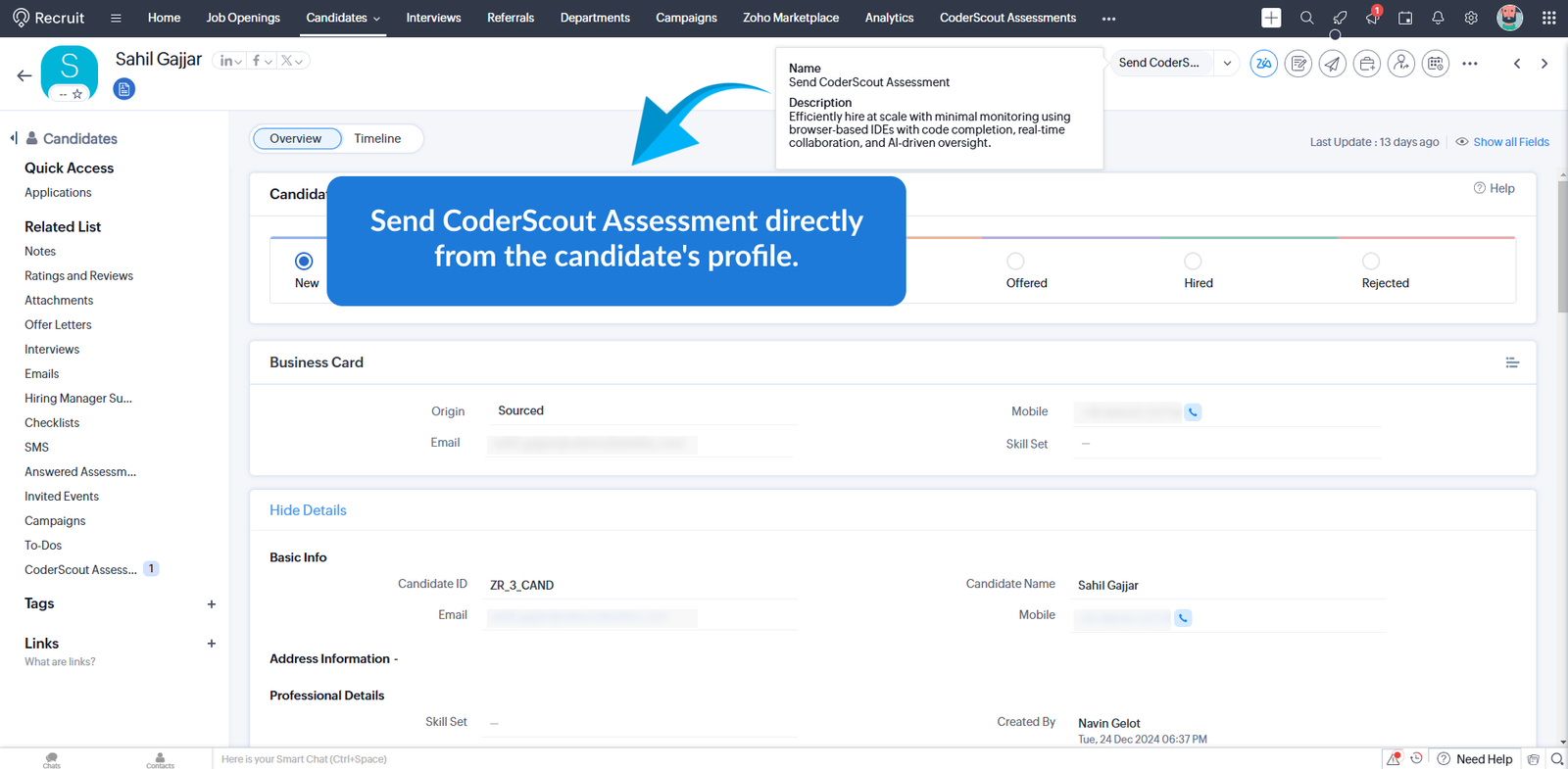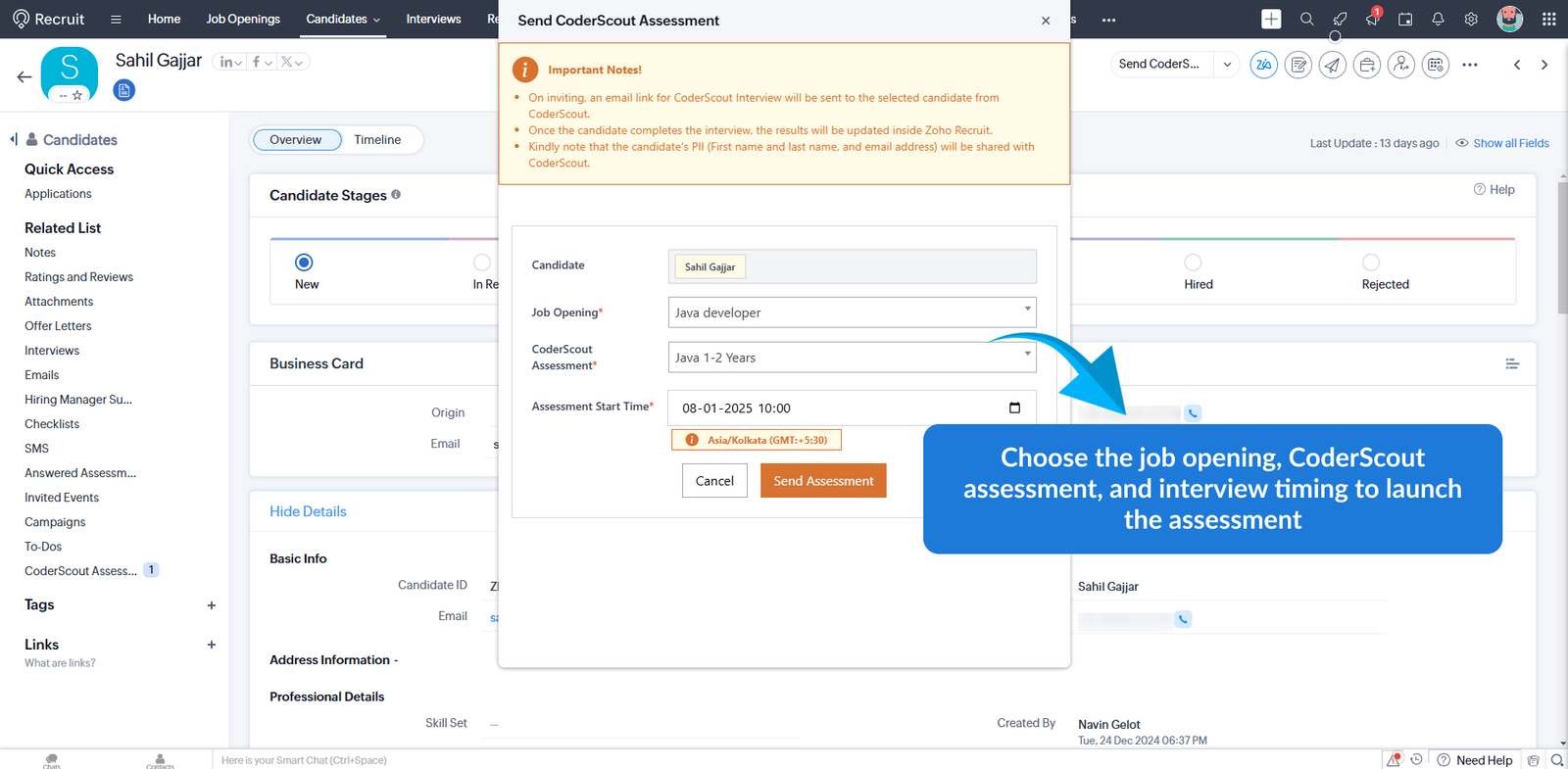Introduction
CoderScout.io, a subsidiary of Valens DataLabs Pvt Ltd (“CoderScout.io”, “we”, “us”, “our”), values and respects your privacy. This Privacy Policy (hereinafter referred to as “Privacy Policy”) explains how we collect, use, disclose, and protect your Personal Data (defined below) and the options available to you to exercise control over this data. This Privacy Policy applies to the data we obtain through our website and associated mobile applications (jointly referred to as the “Platform”) and the information collected from you or third-party sources to deliver our services or conduct our business activities (jointly referred to as “Offerings”).
Important Notes
- This Privacy Policy only applies to data collected by CoderScout.io through the Platform and Offerings. It does not cover the privacy practices of our partners who we may share data with (“Partners”). For details about how your data is collected, used, and disclosed by our Partners or by us on their behalf, please consult the respective Partner’s privacy policy.
- Please review this Privacy Policy carefully, as it is part of our Terms of Service. By using our Platform and/or Offerings, you agree to the use of your data in accordance with the Terms of Service and this Privacy Policy.
Updates to this Privacy Policy
We may revise this Privacy Policy to reflect changes in our services, to incorporate user feedback, or to comply with Indian law. Any changes will be reflected in the “last updated” date at the top of this document. Your continued use of the Platform will be governed by the then-current Privacy Policy.
Local Laws May Override This Policy
If local laws require stricter protection of your Personal Data, those laws will supersede this Privacy Policy. Additionally, specific provisions of this Privacy Policy will only apply when permitted by local law.
Data We Collect
- Personal Data: We may collect data that can identify you or be linked to you (“Personal Data”), including:
- Identifying information like name, address, email address, phone number, and CoderScout.io account credentials.
- Payment information and service preferences.
- Internet activity data like browsing history, IP address, cookie data, and device details.
- Approximate location data derived from your device.
- Recordings of calls, chat transcripts, and email interactions.
- Professional details like your employer and job title.
- Inferences drawn from other Personal Data reflecting your preferences, behaviors, and other characteristics.
- Personal data as defined by Indian law, if applicable.
- Sensitive Personal Data: Some Personal Data may be considered “Sensitive Personal Data” under applicable privacy laws. This may include your CoderScout.io account credentials.
- Usage Data and Platform Interactions: Our system automatically records information about your activity on the Platform (“Usage Data”). This may include your web browser type, device, device ID, operating system details, IP address, service provider, pages viewed, clicks, and time spent on the Platform. If this data can be linked to you, we treat it as Personal Data. Otherwise, it’s classified as Usage Data.
- Communication Recordings: We may record calls and store content from chats, text messages, or other communications between you and CoderScout.io. By communicating with us, you consent to this recording and storage.
How We Collect Information
- Directly From You: We collect information directly from you when you interact with the Platform, register for an account, access our Offerings, or communicate with us. While you are not obligated to share your Personal Data with us, declining to do so may limit your ability to use certain features of the Platform or Offerings or prevent us from fulfilling your requests. You are responsible for ensuring the accuracy of the data you provide to CoderScout.io. You are also responsible for protecting your password and any consequences resulting from its disclosure or unauthorized use.
- Third-Party Data Sources: We may also obtain Personal Data from third-party sources, which may include our Partners.
- Cookies & Tracking Tools: CoderScout.io uses cookies and other tracking tools to understand how you use the Platform. These tools collect standard web log data and anonymous user behavior information. This data is used to analyze user trends, identify returning users, personalize content, and improve search functionality. You have the option to disable cookies in your browser settings, but this may affect some Platform functionalities.
How We Use and Disclose Your Data
General Uses
CoderScout.io will utilize your Personal Data for a variety of business purposes, including:
- Granting access to our platform and services.
- Maintaining and managing user profiles.
- Communicating with users regarding our services and support.
- Conducting marketing and outreach initiatives relevant to our services.
- Enhancing, reviewing, and refining our business operations to improve your experience.
- Performing research and in-depth analytics to inform product development and business decisions.
- Developing and improving our products and services to better meet your needs.
- Implementing anti-fraud measures and data protection protocols to safeguard your information.
- Complying with legal requirements, industry standards, and contractual obligations, while protecting our rights and the rights of others.
- Completing essential business tasks such as financial management and organizational control.
- Responding to governmental and legal requests.
Use of Sensitive Personal Data
Your CoderScout.io login credentials are used to grant access to your user profile and ensure compliance with our security protocols and fraud detection systems. This is considered Sensitive Personal Data.
In addition to the general uses listed above, we may also use your Personal and/or Sensitive Personal Data for specific purposes communicated to you at the time of collection, with your consent, or as mandated or permitted by applicable regulations.
Service Partners
We may share your Personal Data with trusted third-party companies (“Service Partners”) who provide services that support our operations. These Service Partners may include:
- Providers for product fulfillment and account management.
- Payment gateway services.
- Marketing and public relations consultants.
- Product research and development consultants.
- Data analytics agencies.
- IT management and data protection consultants.
- Legal, accounting, and auditing firms.
- General business service providers.
All Service Partners are contractually obligated to uphold strict data protection measures commensurate with the sensitivity of the information we share. They are prohibited from using your Personal Data for any purpose other than those outlined in our agreements with them.
The categories of Personal Data we disclose to Service Partners for business purposes may include:
- Identity and contact information
- Billing and payment details
- Electronic activity data on our platform
- Geolocation data (if applicable)
- Recordings of calls, chats, or other communications (with your consent)
Third-Party Sharing Restrictions
CoderScout.io will never sell or share your Personal Data with unrelated third parties for targeted advertising purposes.
Disclosure to Other Third Parties
In certain circumstances, we may be required to disclose your Personal Data to other third parties, such as:
- In response to legal obligations and compliance requirements.
- To comply with court orders, subpoenas, or other legal processes.
- To investigate or prevent illegal activities or unethical behavior.
- To protect the safety and security of users or the public.
- In connection with a merger, acquisition, or asset sale of CoderScout.io.
- With affiliated companies under our corporate umbrella.
- With your express consent, or as required by law.
External Links
Our platform may contain links to external websites operated by third parties. CoderScout.io is not responsible for the privacy practices of these sites. We encourage you to review the privacy policies of any linked website before providing them with your personal information.
Safeguarding Your Data and Your Privacy Rights
Protecting your privacy is important to us. At CoderScout.io, we implement strong security measures, including administrative, technical, and physical safeguards, to protect your data from unauthorized access, disclosure, alteration, or destruction. However, due to the inherent nature of the internet, we cannot guarantee absolute security. We encourage you to use caution when transmitting information online.
Enhanced Rights for Residents of Certain States
Residents of certain states with specific privacy laws may have additional rights to access and manage their personal information. Here’s a breakdown of some rights you might have (certain exceptions may apply):
- Right to Access: You can request details about the personal information we collect about you, including the categories of data, sources, purposes of collection, and any third-party disclosures we make. You can typically submit these requests twice in a twelve-month period.
- Right to Deletion: You can request that we delete your personal information, subject to certain exceptions. These exceptions may include when the information is necessary for legal compliance, fraud prevention, or completing transactions.
- Right to Correction: You can request that we correct any inaccurate personal information we hold about you. We may require verification from you before processing such requests.
- Right to Appeal: If we deny your privacy request, you have the right to appeal our decision. We will process appeals within 45 days and provide written justification for any denials.
- Right to Opt-Out of Sales or Sharing: You may have the right to opt-out of the sale or sharing of your personal information for certain advertising purposes.
Exercising Your Rights
If you reside in a state with these enhanced privacy rights and would like to exercise them, you can contact us by writing an email to support@coderscout.io or via phone at +91-9712918772. We may ask for additional information to verify your identity before processing your request.
Authorized Representatives
If you are submitting a request on behalf of a resident of one of these states, you will need to provide valid documentation, such as a power of attorney or written authorization from the resident, along with your own identification.
Non-Discrimination Policy
We will not discriminate against you for exercising your privacy rights.
Do Not Track Requests
Our platform currently does not recognize “Do Not Track” web browser requests.
Contact Us
If you have any questions or feedback about this Privacy Policy or our privacy practices, please contact us at support@coderscout.io